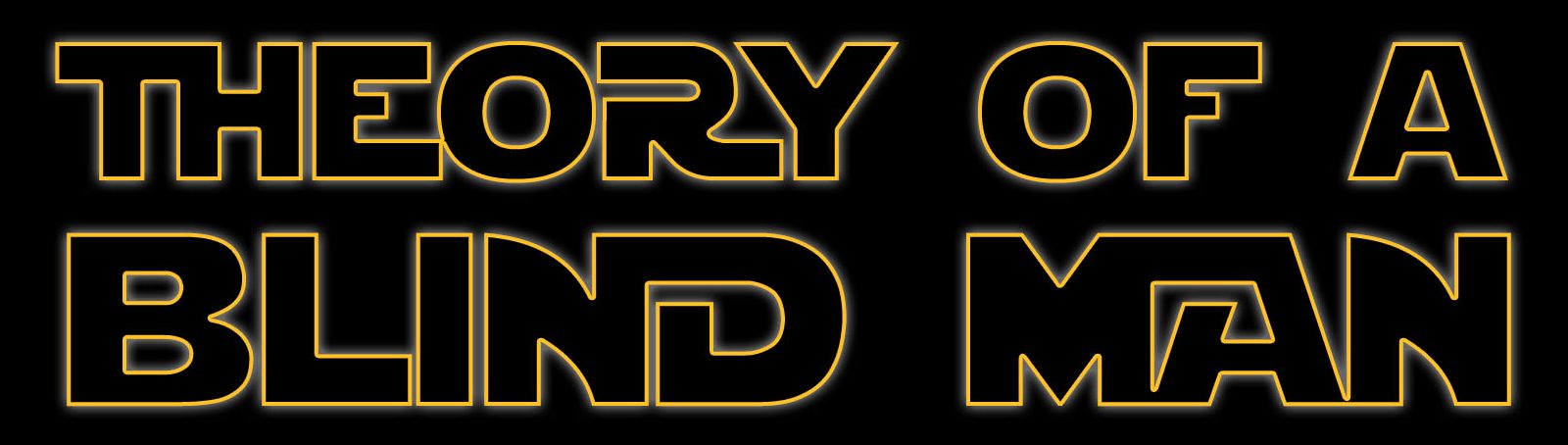Everyone wants to know what is the best way to get viewers to your channel and watch your videos and it is ironic that the best thing is what we don’t have. Sight.
Thumbnails. Next to the title of your video is a picture called a thumbnail which is a representation of what your video is supposed to be all about. Some people get very crafty and clever with their thumbnails telling a story in itself. Some people use thumbnails for more nefarious reasons called click baiting viewers. This is a picture that intentionally grabs the short attention span of YouTube video surfers by creating a picture that entices people through misleading imagery.
Regardless of the intention of the thumbnail, this is probably the most important factor when trying to get people to your video and thus subscribing to your channel. Graphic designers make a nice living off this fact and it’s no wonder that even YouTube puts high value on its content creators to make sure that our thumbnails are relevant to the video otherwise the video could be flagged and if multiple offenses occur then your channel could receive a community strike.
So, how do blind people create thumbnails? This has been my struggling point with my YouTube channel and I don’t like the idea having to rely on someone else to create a thumbnail for me especially when I upload at least once a day sometimes up to three times daily. How many people do you know that will be there every time you need a thumbnail when you are ready to upload your video and has no issue with you asking them to do it… again and again?
Of course I’m still learning myself but I currently use the save frame as feature in Final Cut Pro. Once my video has finished exporting I can go to a specific frame of the video and create overlays and text on that frame then save that frame and use it as my thumbnail. Sure they are basic and maybe not as artistic as some professional graphic designers create but at least the viewer is seeing exactly what the video is about and I can still create some pretty catchy thumbnails. Additionally, since the frame is from the video itself, no one can strike my video and complain because it directly represents what the video is all about.
We shouldn’t have to put additional stress on our loved ones by asking for rides, looking at this thing that thing or the other, then add create our thumbnails as well. After a while this does take a toll on someone and could result in resentment building up that could be disastrous for any relationship.
I recently had a subscriber comment on one of my videos and she was saying that her husband had to help her sometimes when creating her videos but didn’t want to have to ask him for help every time she wanted to make a video. I totally understand the feeling of the sense of reliance that a lack of accessibility puts on someone. This is how I started off on YouTube, frustrated every time I wanted to create a video. I had to ask someone each time to help with either trimming or thumbnails which grew old very fast and I actually took it out on myself and pushed myself to search out and find something accessible that I could use all on my own.
I finally came across Final Cut Pro X and immediately fell in love with it’s capabilities for the Voice Over community. Designed by Apple with accessibility in mind, you can’t go wrong with this application.
I was fortunate enough that a loyal subscriber donated the software to me and my production value has sky rocketed easily 10 fold since I first started creating videos.
Once I got familiar with Final Cut and started putting out videos daily, I was still faced with the problem of my thumbnails. I would still have to ask someone for help if I needed a specific image and this was holding me back.
I started searching “How do blind people create thumbnails” and what do you know? Final Cut Pro was one of the search results. I watched a YouTube video which explained very clearly how to enable the “Save Current Frame As…” contextual menu item and how to create even effects or text on that frame.
I can’t believe how easy it is to do but to figure out how to enable that option to save the frame wasn’t something that is advertised or really spoke of anywhere.
So here we are, blind people creating videos on YouTube to share with a potential audience of over 7 billion people but don’t let that scare you because now you too can have relevant thumbnails. Don’t let something like creating a thumbnail stop you from doing what you want to do with your YouTube channel and if Final Cut Pro isn’t an option then start your search and see what you can find for the blind community to create thumbnails. I just happened to have an application that can create basic thumbnails but I know someday I’ll grow tired of the basic and want something more eye catchy and I’ll probably upgrade to Motion X also by the Final Cut team.