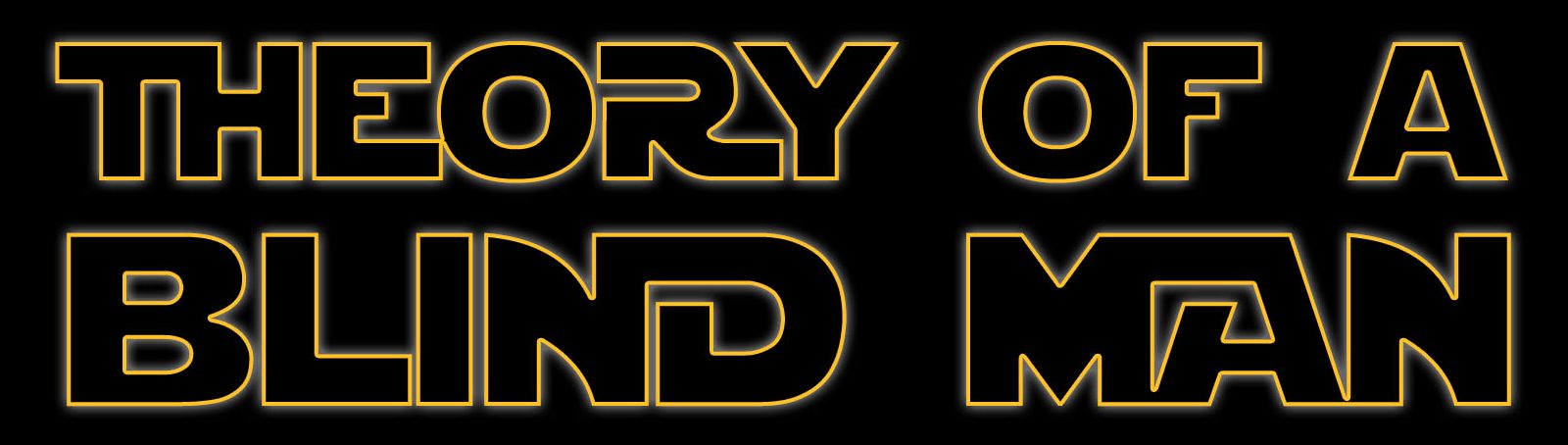In previous posts and YouTube uploads I discussed the current situation for blind YouTube live streamers using Google Hangouts “Going away later this year”, which was the message I would get every time I clicked start broadcast on my Google Hangouts live stream.
Yesterday, June 30, 2019, the message read “Going away August 1, 2019” which through me into an accessibility panic.
I had just started recruiting volunteers for the development of my accessible streaming application called Stream On Sight assuming that later this year meant November at the latest. Now, being in a time crunch I woke up this morning with a motivation to find an alternative to Google Hangouts.
First, a little background into my style of streaming. I am a huge fan of presenting as professional and engaging type of stream as I possibly can. I like sharing my screen of pictures, videos, articles, etc., in order to keep the interaction with my audience. This is all possible to me with Google Hangouts. There are other apps such as Streamlabs OBS, X Split, MiniCams, and The OBS Project that do this very well but none are accessible to a blind person using Mac Voice Over screen reading software. This is where I decided to start considering making my own accessible streaming app and thanks to Carrie of Live Accessible, I found someone to volunteer their time and skills to help me create such an app.
I was fortunate because it only took me one day to post the recruitment request before someone contacted me and the wheels were set in motion. However, like previously stated above, the time frame has narrowed considerably. So the search for a temporary alternative was a must and I did find one thanks to Jake Cowen and Juan Morales of the Blind and Visually Impaired YouTuber Support Group on Facebook. They both asked if I had tried Zoom because they thought that Zoom does stream live to YouTube.
For years I have been using Zoom and that’s because Zoom is the most if not fully accessible group meeting application out there but I have always used the free version and never even saw or noticed anything that lead me to believe that Zoom could stream to YouTube live.
So I did what any frustrated user would do and I Googled, “How do I stream to YouTube using Zoom?” and wouldn’t you know it the first result I came across was exactly what I needed and have been looking for.
For years I have been saying to people, “Why doesn’t Zoom make it possible to stream to YouTube?” but no one ever told me that they do and have been since 2016. When I saw this result a wave of relief washed over me and all the stress built up last night was gone.
I really enjoy my live streams because the audience is so caring and respectful plus highly intelligent. If I couldn’t do my live streams anymore the way I like and want to then it wouldn’t even be worth not being able to interact with all the great viewers and subscribers of mine.
The Details
The only downfall is that in order to be able to stream live to YouTube with Zoom is that you need to purchase the Zoom Pro which runs about $15.00 per month or $13.00 per month if you purchase a license a year in advance. This is a small cost but being on a very limited disability income I can see how this may not be viable for a lot of people and I had to rearrange my budget a little in order to fit it into my budget but I have and tomorrow, July 2, 2019 I will purchase Zoom Pro and give it a test run to see how it performs and I will update you all as soon as I complete my testing.
I hope this helps some of you considering streaming to YouTube and how you can go about achieving your goal for your YouTube channel.
I honestly can’t wait for my application, Stream On Sight, to be completed but that may take several months of development plus beta testing plus public testing then final release. That may be “later this year” before anything can be had for end user purchase.
A special thanks to Dave Bryant my Patreon supporter who has helped provide a means for me to continue to grow my channel and bring you all quality content that is both enjoyable and interactive. If you wish, you too can support me by becoming a Patreon here or for one time dono’s you can use my PayPalMe and choose a specific amount. Every penny helps me believe me. All proceeds go to expanding my channel and provide a sense of relief from stress of a budget but I know many of you are in the same boat so simply liking, sharing, and subscribing also helps out tremendously because it helps to boost my videos to more viewers.
You can check out Zoom Pro here if you are interested in streaming live to YouTube and stay tuned for my next article that will cover the amazingly accessible soundboard application by Rogue Ameba called Farrago and watch for the accompanying video where I will do a walk through tutorial for you. This application is just mind blowing and Rogue Ameba’s accessibility has come so far since the days of NiceCast.